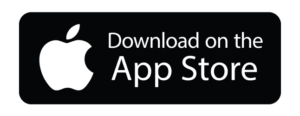Welcome to the
Cardinal Health™ Presource®
Pack Manager™
Mobile Application
Explore below to learn about key features of the Pack Manager™
App and find out how to download it.
Introducing the Pack Manager™ App
Play Video
How to Access
The app is available for download from the Apple and Google Play stores by searching “Pack Manager Cardinal Health,” visiting packmanager.cardinalhealth.com or utilizing the QR codes below.
- To login to the app, use the same username and password that you use to access your Pack Manager™ account today.
- To register for a new account, download the app from the app store, and follow the prompts to create a new account.
- Once completed, you will receive a new username and password that can be used on PackManager.com and the new mobile app.

To discover more about Pack Manager™ visit Pack Manager™.